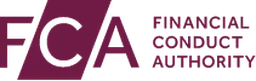Our Guide to Payroll Solutions
Payroll solutions and systems automate, manage and maintain the employee payment process and taxes. Managed software reduces the risk of payroll mistakes as it ensures companies of all sizes are compliant with financial regulations and tax laws. Find out everything you need to know about Payroll software and how it will benefit your business.