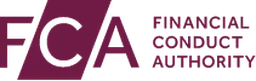Whether you’re setting your payroll up in-house or through using an outsourced payroll company, it’s important to set it up correctly. Incorrect setups will cause huge issues such as wrong payments being made or payments not being made at all, leading to staff morale decreasing.
To help you avoid mistakes being made, this blog will explore how you can set up your payroll software properly.
Register as an employer with HMRC
You must register with HMRC when you start employing staff or using sub-contractors. Your PAYE reference number usually takes up to 5 days to arrive and you can’t register more than 2 months before you start paying your staff.
If your business starts employing people on or after the 6th of April (the start of the new tax year) your PAYE reference number should arrive by the 17th of May.
Get a login for PAYE online
When you register as an employer with HMRC you should be provided with a login. However, if you registered differently, you’ll need to enrol for PAYE online separately.
You’ll need access to the PAYE online service to:
● Check what you owe HMRC.
● Pay your bills.
● See your payment history.
● Access tax codes and notices about your employees.
● Appeal a penalty.
● Get alerts from HMRC when you send reports, make late payments or don’t send the expected number of reports in a month.
● Send expenses and benefits returns like P46 (car), P11D and P11D (b).
Inform HMRC about your employees
You must inform HMRC of any new employees you hire. When you take on new employees you’ll need to undertake a range of tasks, including:
● Checking whether the new employee needs to be paid through PAYE.
● Gather employee information in order to work out their tax code. If employees don’t have their P45 they’ll need to fill out a New Starter Checklist.
● Find out whether they have a student loan and if it’s outstanding.
Collecting all of the data above will help you set up your new employees on your payroll system.
Collect and keep records
There are a range of things you need to make note of when paying your employees, including:
● How much you pay each employee.
● Any deductions you make.
● Employee holiday leave and sickness days.
● Tax code notices.
● Taxable expenses and/or benefits.
These records will need to be kept for at least 3 years starting from the tax year they correlate to. This is because HMRC sometimes checks records for accuracy and to ensure you’re paying the right amount of tax. Not keeping full records can lead to HMRC issuing a penalty of up to £3,000.
It’s wise to keep these records, digitally, on paper or within a software programme.
Monthly actions
You need to complete a range of tasks every month to ensure your payroll runs smoothly. These include:
● Recording employee pay.
● Calculating deductions from employee pay, like National Insurance contributions.
● Working out the National Insurance contributions that the employer will need to make on staff’s earnings.
● Creating payslips for each employee.
● Reporting staff’s pay and deductions to HMRC in a Full Payment Submission (FPS).
Complete your annual reports
It’s important to complete your payroll end-of-year process effectively, by reporting to HMRC on your previous year. The tax year ends on the 5th of April and requires you to give your employees a P60 and prepare for the new year.
Your annual report should be put in a Full Payment Submission and should include your employee’s pay, and any payroll benefits and deductions made over the year.
Opting for outsourced managed payroll
While managing your payroll in-house can seem more efficient, opting for outsourced managed payroll services can save you both money and time. Benefits of choosing outsourced managed payroll include:
Gaining access to expert guidance
When you choose to have an outsourced company manage your payroll, you gain access to professionals with a wide range of knowledge. This can not only help you perfect your payroll setup process but can also help you master your payroll all year round. This can be particularly helpful for those without a lot of knowledge of the payroll industry, as providers can ensure everything is completed correctly.
Saved time and resources
Setting up your payroll software can be extremely time consuming, especially when it’s completed in-house. When you outsource your payroll, the provider can set up your payroll software for you, freeing up time for your staff to work on more business-critical and complex tasks.
As long as you’ve collected accurate employee data like salary information and student loan requirements, your payroll provider can enter data for you, taking a lot of the manual data entry tasks off you and your team. Most software can also calculate tax deductions and National Insurance contributions, as well as create reports ready to send to HMRC. This saves you significant time and ensures calculations and reports are accurate.
Assured compliance
One of the biggest challenges when setting up payroll is staying compliant with tax laws and employment regulations. When you opt for an outsourced payroll provider, they stay up to date with the latest rules and regulations, helping you stay compliant.
Outsourcing your payroll with Payescape
At Payescape, we give you access to CIPP certified professionals who work with you to ensure your payroll runs smoothly and stays compliant. We take the weight of completing payroll off your shoulders so that you and your team can focus on more business-critical tasks. Other benefits include:
● Access anywhere at any time – Our cloud-based software allows you to access your payroll data from anywhere in the world.
● Secure and reliable – We store your data in the cloud, protected with the latest encryption technology.
● Automated tax filings – Our cloud-based software automates tax calculations and filings, taking away the stress of tax season.
● Integration abilities – We can integrate your HR, payroll and time and attendance software, giving you access to all of your data in one centralised location.
If you’re looking for help with setting up your payroll software, get in touch with Payescape to see how our software could work for you.