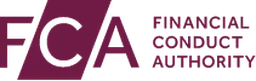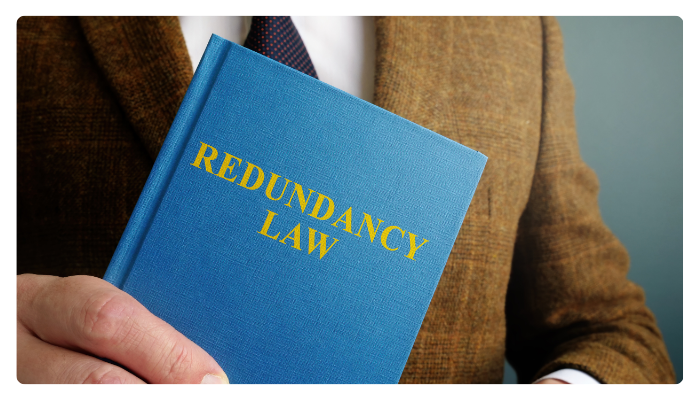
As one of the UK leading Payroll providers, we know how stressful it can be when managing redundancies within your business. In this redundancy guide we discuss what a redundancy rate is, the latest redundancy update and the legalities of it and how we can help your business.
What is a redundancy rate?
Redundancy rate refers to the percentage of employees who have been made redundant within a given period, typically measured annually. This metric serves as a key indicator of the health of the job market and the economy as a whole. A high redundancy rate may signal economic instability or shifts in industry demands, while a low rate may indicate growth and stability. With the UK struggling from the COVID19 pandemic to the current cost of living crisis the past few years have been tough on many businesses and we’re still on the backburner of it all after four years.
Redundancy rate ONS reports
Studies showed that the increase in UK redundancy rates during the coronavirus (COVID-19) pandemic was faster than during the 2008 to 2009 economic downturn.
Currently, data from the Office for National Statistics (ONS) in their latest labor market report reveals that businesses are still struggling with ongoing uncertainty. Vacancies dropped by 75,000 from July to September 2022 to 1,161,000 in October to December. Respondents told ONS that the current economic pressure caused them to “hold back” on recruitment with the current state of the job market – despite experiencing “six consecutive quarterly declines,” the number of vacancies persists at levels considered historically high.
Find out more on 2024 data of people who have been made redundant or have taken voluntary redundancy in the office here.
At PayEscape, we understand how challenging the current job market is and have expert knowledge on redundancy rates, staying informed about updates, and leveraging the expertise of payroll providers – Get in touch today to discuss how our Payroll services can help your business get through these challenging times.
Need help to understand what solution is best for your business?
Speak with our expert team today on 028 2764 1060
What are the new redundancy updates for 2025?
 2024-25 Redundancy Rates Forecast
2024-25 Redundancy Rates Forecast
Set in legislation by statutory instrument, The Employment Rights (Increase of Limits) Order 2024 was laid before parliament on 26 February 2024 and will come into effect on 6 April 2024 for England, Scotland and Wales.
For redundancy, the weekly limit payable to an employee will rise from £643 to £700. The limit on the amount of compensatory award for unfair dismissal will increase from £105,707 to £115,115. You can see more on the gov. Website here.
How is redundancy pay calculated?
Statutory redundancy pay is calculated by someone’s age and how long they’ve worked for your business. You then need to work out their weekly pay and look at an average figure for the 12 week period prior to them receiving their redundancy notice.
This 12-week period does not include sick pay, holiday or furlough. You then need to add any of the following that applies:
- Half a week’s wages for every full year for employees under 22
- A week’s full pay for every year the employee is over 22 but under the age of 41
- A week and a half’s pay for each full year they were 41 or older
How often are redundancy rates updated in the UK?
In the UK, redundancy rates are typically updated and reported on an annual basis. Government agencies, such as the Office for National Statistics (ONS), compile and release data on redundancy rates as part of their broader labor market statistics. These updates help businesses and individuals track trends and make informed decisions regarding employment and workforce planning.
As of 2024, redundancy rates in the UK have seen fluctuations influenced by various factors, including economic conditions, technological advancements, and shifts in consumer behavior. While specific data for the year may vary, keeping abreast of the latest statistics is essential for understanding the current job market dynamics.
What are the legalities surrounding redundancy pay?
Employees are entitled to statutory redundancy pay if they’ve been working for you for two years or more. They are permitted to:
- Half a week’s wages for every full year for employees under 22
- A week’s full pay for every year the employee is over 22 but under the age of 41
- A week and a half’s pay for each full year they were 41 or older
The length of service is limited to 20 years. If an employee is made redundant on or after 6 April 2024, the new weekly pay is capped at £700 max and unfair dismissal will increase to £115,115.
Redundancy pay and tax

Tax is only paid on redundancy packages over £30,000. Employees do not pay any National Insurance on their redundancy pay. Your employee’s redundancy payment may be subject to pension or attachment of earnings order deductions. You can find this out from your pension provider or through HMRC.
Redundancy FAQs
What is redundancy pay?
Redundancy pay refers to the financial compensation you offer your employees when you’re reducing your workforce and removing positions from your business.
Is redundancy pay taxable?
Redundancy pay is generally not taxable up to a certain limit. As of 2024, the tax-free threshold for redundancy pay stands at £30,000. Any amount over this threshold may be subject to taxation according to standard income tax rules.
What is statutory redundancy pay?
Statutory redundancy pay is the minimum amount an employer must pay eligible employees who are being made redundant and have at least two years of continuous service. The payment is calculated based on the employee’s age, length of service, and weekly pay, up to a maximum statutory limit.
Can you be made redundant if your job still exists?
Yes, you can be made redundant even if your job still exists. Redundancy occurs when an employer needs to reduce their workforce, either due to a business closure, a reduction in the need for specific skills, or a workplace reorganization that renders your position unnecessary.
When should I receive my redundancy payment in the UK?
You should receive your redundancy payment shortly after your employment ends, usually on or shortly after your last day of work. If there are delays, you should contact your employer or the HM Revenue & Customs (HMRC) for clarification.
Can you be made redundant on maternity leave?
While it is possible to be made redundant while on maternity leave, employers must follow specific rules to ensure fairness and legality. Pregnant employees and those on maternity leave are entitled to the same redundancy rights and protections as other employees.
Can I get another job while on redundancy notice?
Yes, you can seek alternative employment while on redundancy notice. However, you should review your employment contract and consult with your employer to ensure compliance with any notice period requirements or restrictions.
Do I need to sign on if made redundant?
If you are made redundant, you may be eligible to claim certain benefits, such as Jobseeker’s Allowance (JSA), depending on your circumstances. You may need to sign on at your local Jobcentre Plus office to demonstrate that you are actively seeking employment and to receive these benefits.
How soon after redundancy can I start a new job?
There are no legal restrictions on how soon you can start a new job after being made redundant. You are free to begin new employment as soon as you secure a position that suits your needs and circumstances. However, you should consider any notice period obligations and ensure you fulfill them before starting a new role.













 How a payroll provider can help manage your redundancy process
How a payroll provider can help manage your redundancy process
Navigating redundancy procedures can be complex and time-consuming for businesses, especially amid fluctuating economic conditions. Partnering with a reliable payroll provider, like PayEscape can streamline the process and ensure compliance with relevant regulations.
Payroll providers offer expertise in managing redundancy processes, from calculating entitlements to issuing redundancy payments accurately and efficiently. By outsourcing these tasks, businesses can mitigate risks associated with errors or non-compliance, freeing up time and resources to focus on core operations.
Moreover, payroll providers stay abreast of legislative changes and industry developments, ensuring that their clients remain up-to-date with the latest regulations and best practices. This proactive approach minimizes potential risks and helps businesses navigate uncertainty with confidence. By understanding the concept of redundancy rates, staying informed about updates, and leveraging the expertise of payroll providers, businesses can effectively manage redundancies and navigate the complexities of the modern workforce landscape.
Using our cloud-based software we manage all aspects of your payroll process. From calculating your payroll taxes and filing with HMRC to managing all components of auto enrolment and so much more. Whether it’s reimbursement or pre-tax benefits we’ve got it covered.
Our HR platform lets you manage all aspects of your HR administration. With HR Escape can approve and monitor holiday, record working time and calculate wages, allocate time and staff expenses to clients, projects, and activities, and much more.
Book your free demo now.
Need help to understand what solution is best for your business? Speak with our expert team today on 028 2764 1060
"*" indicates required fields